It is imperative that you observe the safety instructions with regard to the electrical voltage! It is particularly important to ensure that a power supply unit with functional extra-low voltage (PELV) is used.
Observe the general notes on power supply.
A 24V DC power supply is required.
This can either be done via a 2.5mm DC plug connector (-> desktop power supply), or via terminals.
Procedure / Desktop Power Supply / Connector X11
The procedure for connecting the power supply via a desktop power supply unit is described in the following tutorial:
Connecting the power supply
Procedure / Terminals X10
If, for example, a switch cabinet power supply is used instead of a desktop power supply, the 24V connection can also be made via the green terminals (X10). The terminal assignment is shown in the sticker inside the Irinos box:
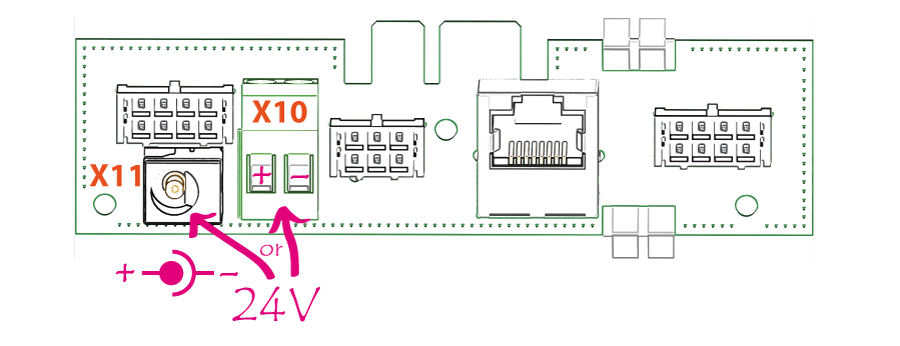
Always use ferrules with collars for the cable cores. The terminals are designed for conductor cross-sections from 0.25mm² to 1.5mm² (AWG 24 to AWG 14).
A shielded cable must be used and connected to the functional earth bolt in order to guarantee optimum EMC immunity in accordance with the requirements of the CE marking even under extremely unfavourable environmental conditions. The bolt is available at the bottom of the housing (M3 thread).