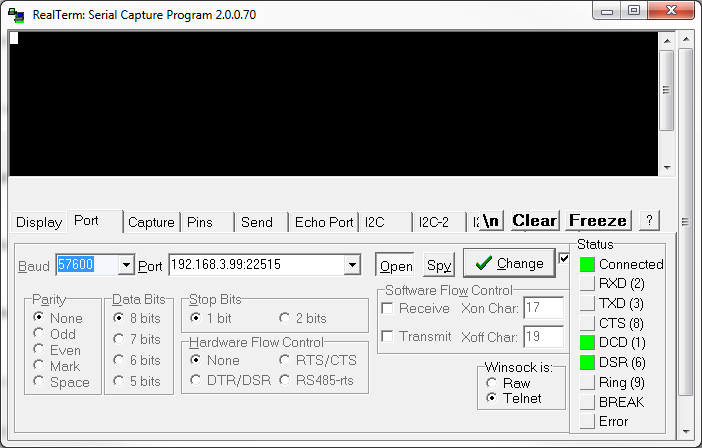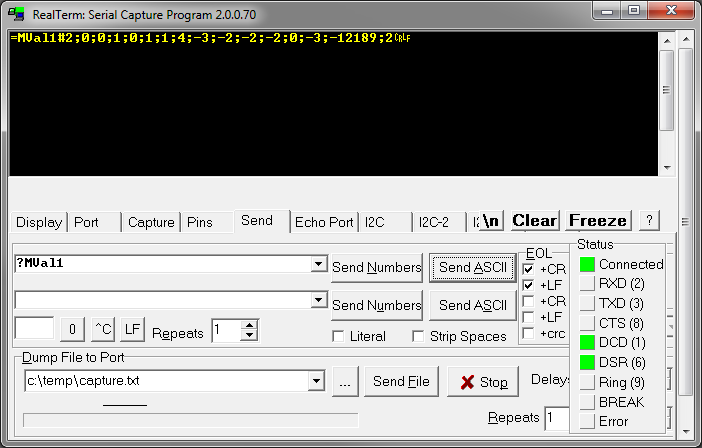The Irinos EC offers an ASCII-based text interface for the simplest applications. This is comparable to the widely used connection of measurement hardware via RS232.
The ASCII interface can be accessed either via TCP-based Telnet or via UDP. While the ASCII protocol itself is identical, the two options differ as follows:
|
Telnet / TCP |
UDP |
Port-Number |
TCP 22515 |
UDP 22515 |
Packet loss |
Automatic repetition of data transmission at protocol level (TCP) in the event of packet loss. |
In case of packet loss at UDP level, a manual repetition of the data exchange is required. |
Latency |
Theoretically very long latency time possible. With a 1:1 Ethernet connection, however, this is negligible in practice. |
Very short latency times possible. |
Max. Text-Length |
16000 Characters/Bytes |
1450 Characters/Bytes if a 1:1-Ethernet connections is used |
The data is always exchanged in the question -> answer - procedure, i.e. the measuring software sends a request to the Irinos system and it sends an answer. Each request / answer consists of a kind of "header", the actual data and an end identifier.
The header can be used to distinguish between different commands by means of an identifier. The following data are optional depending on the question/answer. The end identifier is terminated via "CarriageReturn (CR)" and "LineFeed (LF)" and is represented in the following as {CRLF}. CR has the ASCII code 0x0D and LF the ASCII code 0x0A.
Note: The Irinos system recognizes only CR or only LF as end, but always sends both back in the response.
The protocol is explained using the following examples:
Command |
Request |
Response |
Notes |
Dummy command |
?Nop1{CRLF} |
=Nop1#OK{CRLF} |
Helpful for testing communication as well as "Heartbeat". |
Read measurement values |
?MVal1{CRLF} |
=MVal1#0;-3;-12189;2{CRLF} |
Example for 4 measurement channels. With more measurement channels, the response is correspondingly longer. |
Read digital inputs |
?DIn1{CRLF} |
=DIn1#0;1;0;1;1;0;0;0;0;0;0;1;0;1;0;1{CRLF} |
Example for 16 digital inputs. Values can be 0 or 1. |
Set digital outputs |
?DOutSet1#1;1;0;0;1;0;0;0;0;0;0;0;1;1;1;1{CRLF} |
=DOutSet1#1;1;0;0;1;0;0;0;0;0;0;0;1;1;1;1{CRLF} |
In the response, the actual state of all digital outputs is returned. This can also be more than in the request, if only a part of the outputs was set here. Values can be 0 or 1. |
Read measurement values and digital inputs together |
?MValDIn1{CRLF} |
=MValDIn1#0;-3;-12189;2;0;1;0;1;1;0;0;0;0;0;0;1;0;1;0;1{CRLF} |
Combination of "MVal1" and "DIn1". First come the measured values, then the digital inputs. |
|
Tip: For test purposes, data can also be exchanged via Telnet using numerous terminal programs such as "RealTerm".
|