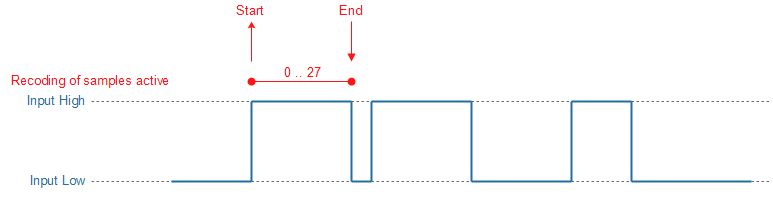Certain sampling functions allow using a digital input for triggering. The following Trigger-Modes are implemented.
Please note that not all trigger modes are supported by every function.
Trigger Mode 1 = "Edge"
Using the edge trigger, exactly one sample is stored every time an edge of the digital input occurs. The following example shows this for "rising edge":

Please note that the maximum input frequency of the digital input must be ≤ sampling frequency. Otherwise samples could be lost.
Trigger Mode 2 = "Level"
Using the level trigger, measurement values are sampled while the digital input is high (for polarity "high") or low (for polarity "low"). The following example shows this for polarity "high":
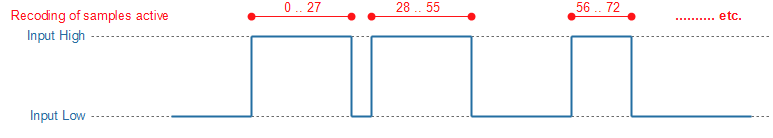
Trigger Mode 3 = "Edge Start"
Using the trigger "Edge Start", recording of sampled data is stored after the first edge of the digital input. Any further edges of the digital input have no effect. The following example shows this for "rising edge":
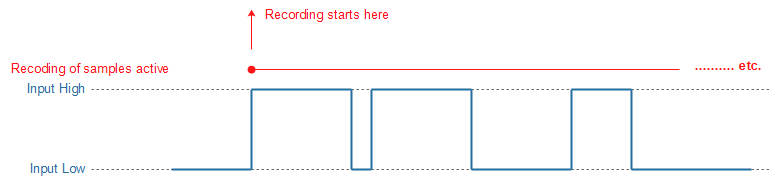
Trigger Mode 4 = "Level Once"
The trigger mode "Level Once" is similar to the "Level Trigger" (Mode 2), except that sampling is stopped automatically once the trigger condition becomes inactive. The following example shows this for polarity "high":