The Irinos Tool provides a measurement display to check and analyze measurement data from each measurement channel.
Once started, it displays “live” data received from the Irinos system. Up to 16 channels are displayed simultaneously. If the system comprises more than 16 channels the user is able to switch to the next set of 16 channels by use of the arrow keys.
Furthermore, it is possible to alter the value display from digits to physical units (such as micrometers, volt, etc.) by means of a tick-box.
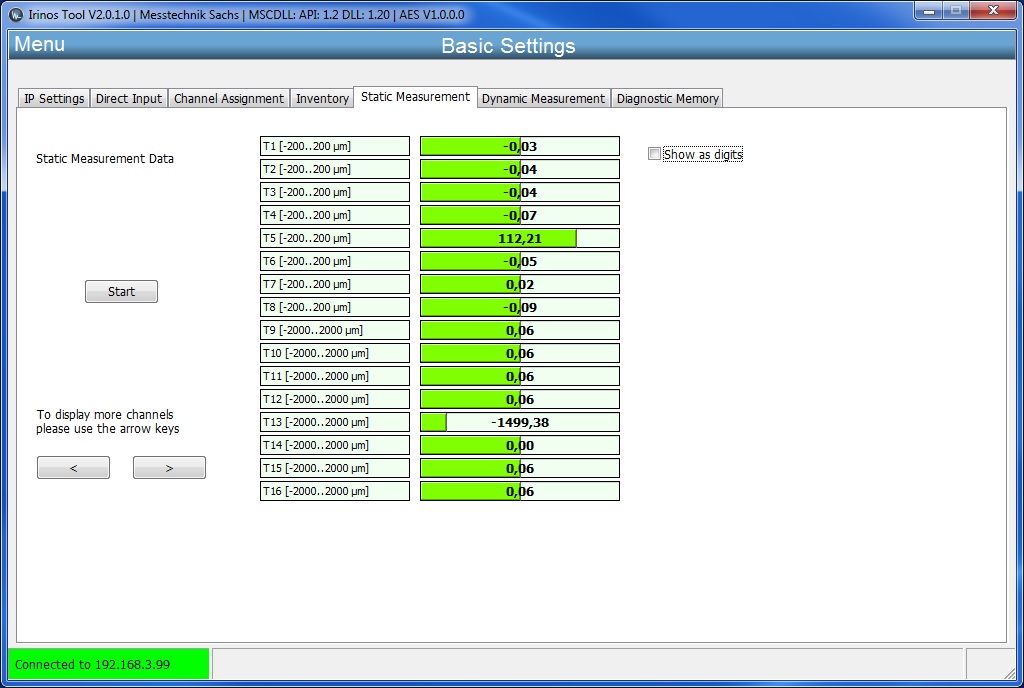
Static measurement is automatically set-up by verifying the connection, as it is used as a timeout-monitoring function. Whenever the user directly enters the Static Measurement window, it might be necessary to start the static measurement by means of the “Start” button.