The Irinos V2.0 Irinos Tool is started by a double click on the desktop shortcut created during installation.
During startup the Irinos Tool software is querying all activated network adapters and sending broadcast messages to the attached network. Any Irinos box connected to the network is responding with an appropriate response message.
Thereby, the Irinos Tool is able to present a list of all found boxes in the network right after start-up. Typically only 1 Irinos-System is found:
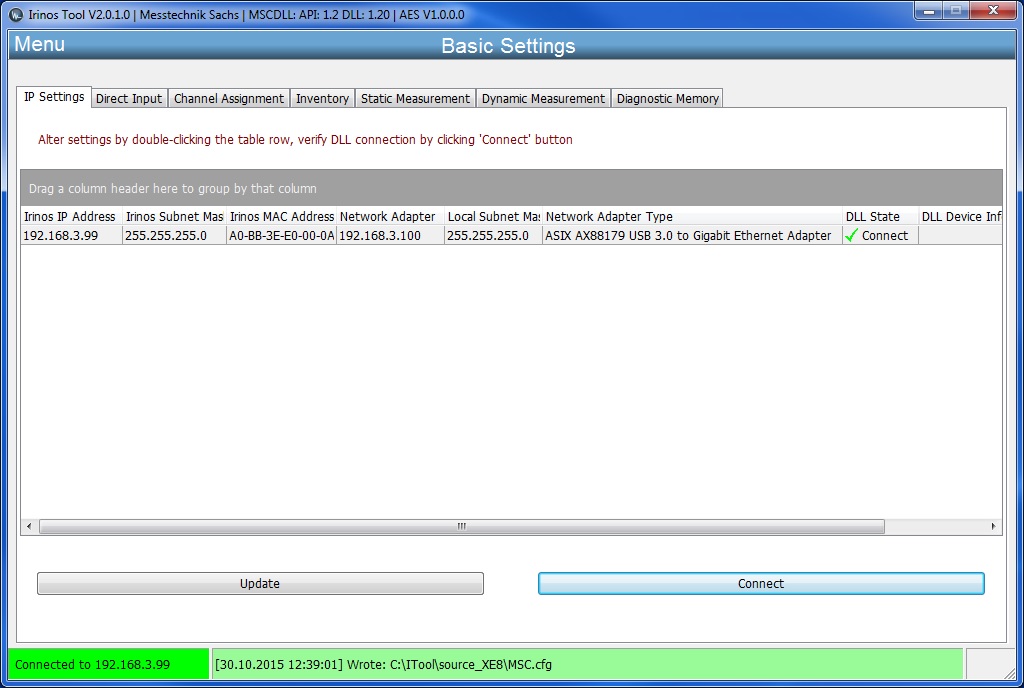
Startfenster des Irinos-Tools
Each table row represents one Irinos master box and contains
oIrinos Box IP Address
oIrinos Box Subnet Mask
oIrinos Box MAC Address
oIP Address of the network adapter the box is connected to
oSubnet Mask of the network adapter
oNetwork adapter type.
Changes within the network can be obtained by pressing the “Update” button.