A main benefit of the built-in DCHP server is the simplified connection setup. As the IP settings of the Master-Box are preset, no user-triggered settings are required. The Irinos-System can be connected without applying any settings.
Once the Irinos-System is supplied with power and connected to the host computer, the Irinos Tool should be able to identify the box in the network. Every box found will be presented as one row in the main window of the Irinos Tool:
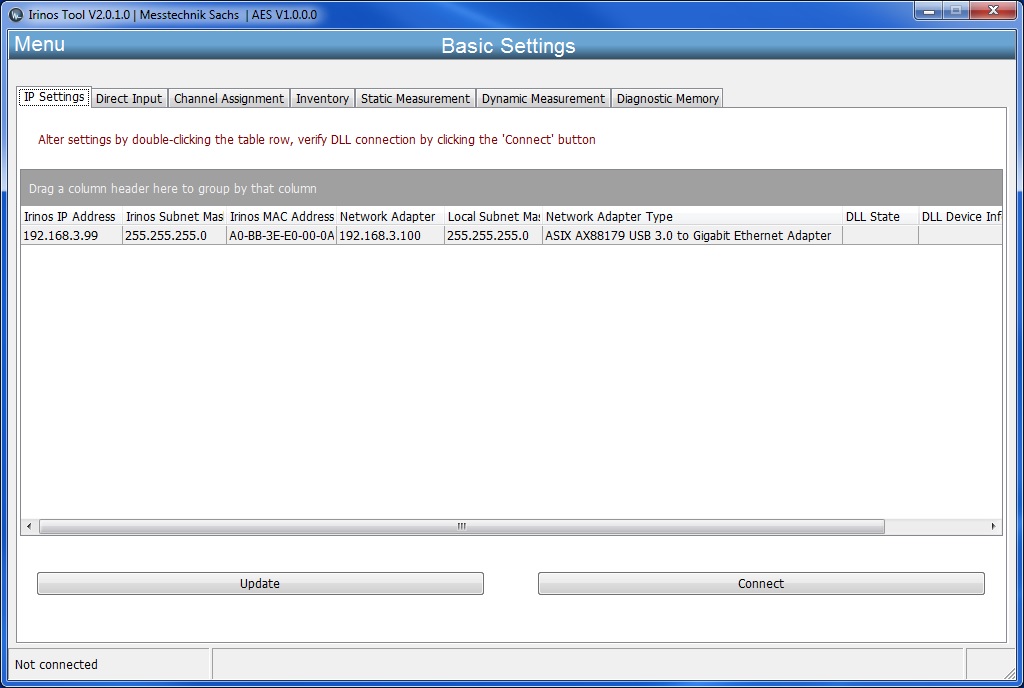
Start screen of the Irinos-Tool
A double-click on the table row will open the IP Settings window.
It can be used to review the IP settings of the Master-Box, or to modify the settings. As long as the DHCP server is active (Setting ‘DHCP’ is on selection ‘DHCP Server’) no modification is necessary.
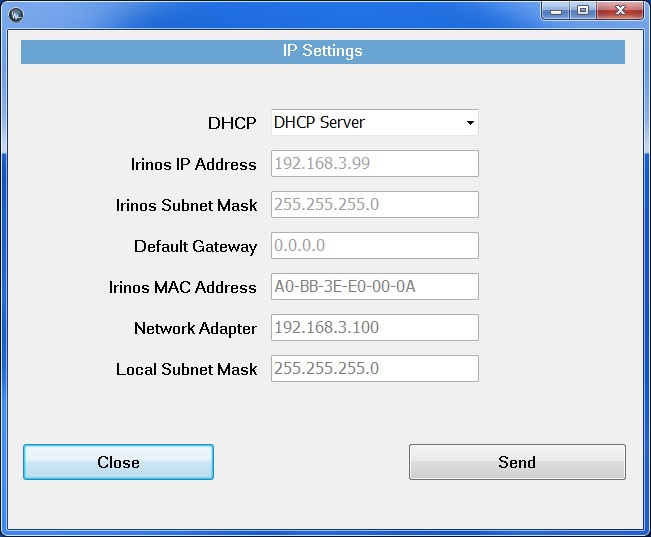
IP configuration window
As a final test, a verification of the interface access by means of the provided MscDll should be executed. This is triggered by selecting the appropriate table row and pressing the ‘Connect Button’.
A successful connection check is indicated as shown in following figure:
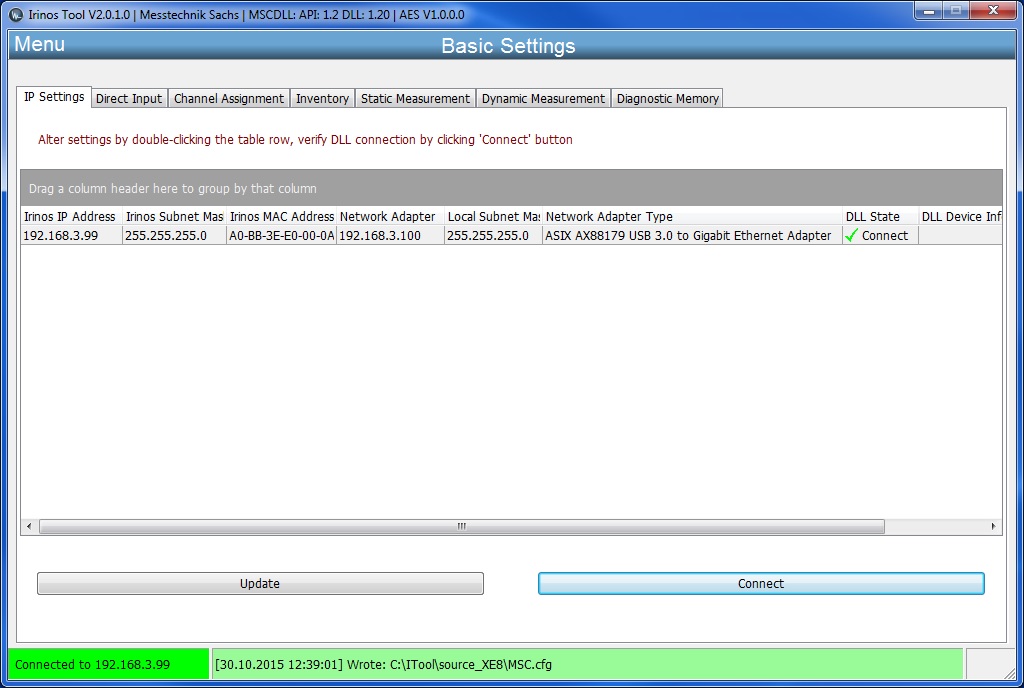
Connection Test via the MscDll
The connection check result is displayed in the column ‘DLL State’, the same applies for the returned DLL Device Info.
Along with the verification of the DLL connection, the configuration file MSC.cfg is created automatically. This file is necessary to specify the IP address for the MscDll.dll.
The file location of the file MSC.cfg is displayed in the bottom status bar. From this location it can be copied to the measurement software application.