If the built-in DHCP server of the Irinos-System shall not be used, it can be switched off by means of the Irinos Tool.
If no DHCP server is used, the IP settings of the network adapter need to be configured manually. An example is given below.
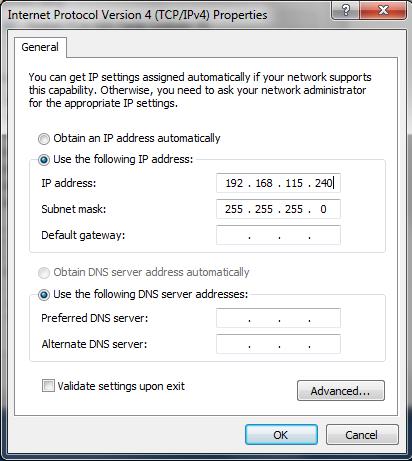
--> Select “Use the following IP address”.
Then enter IP address and Subnet mask:
Subnet mask 255.255.255.0 is recommended
The IP address needs to be in the same subnet as the device. For example, if the subnet mask is chosen as above, the IP address may be in the range from
192.168.115.1
..
192.168.115.254.
However, it must be different from the one that is used in the Irinos master box.
The settings for the Default Gateway may be left blank. The same applies for the DNS settings.
Finally press “OK” to adopt these settings.
The IP address of the Irinos master box is set in the MSC.cfg file. This file can be generated automatically using the Irinos-Tool.