The Inventory function of the Irinos Tool retrieves the structure of the Irinos system and displays the composition of boxes.
Additional module dependent data is displayed, such as
• Logical Box Number
• Box Type
• Box Label
• MAC Address
• Firmware Version
• Event (If any event is currently active in the box)
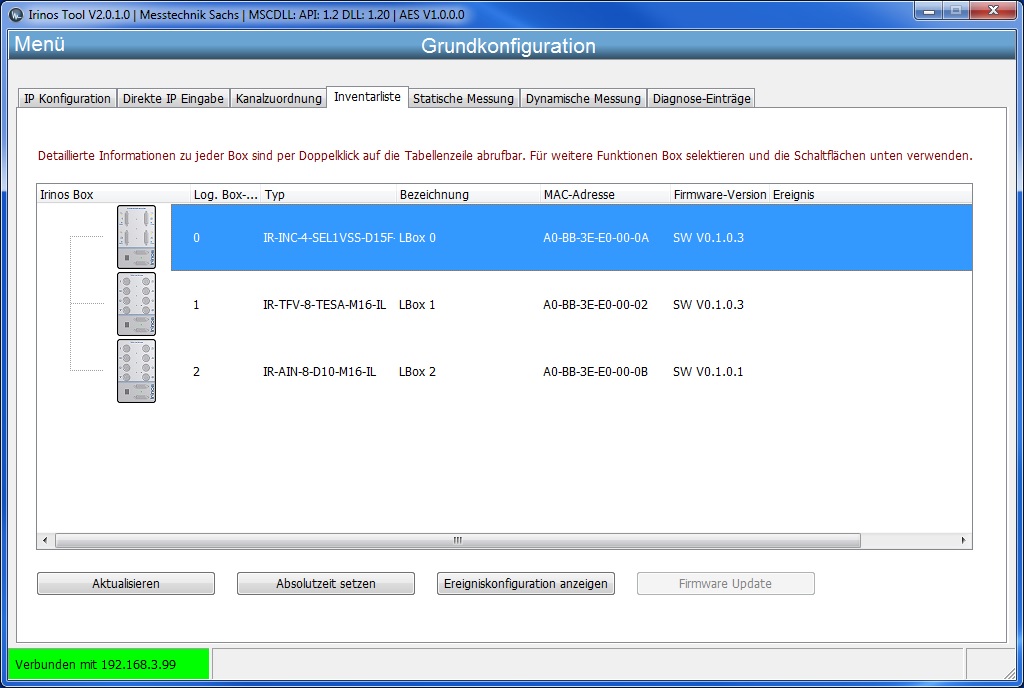
Changes can be obtained by pressing the “Update” button. However, any modification to the system setup, such as adding or removing boxes, requires a power-off-power-on cycle at the master box before it can be detected by the Irinos Tool.
By double-clicking the table row, detailed box data is displayed in a separate window:
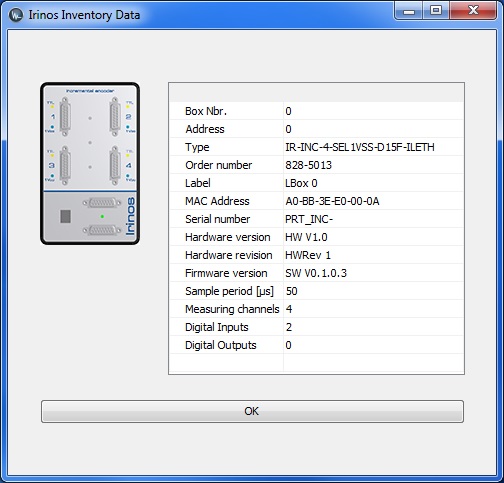
The Inventory display serves as a basis for the functions
• Set Time
All of those functions are accessible by selecting the appropriate table row in the Inventory display.