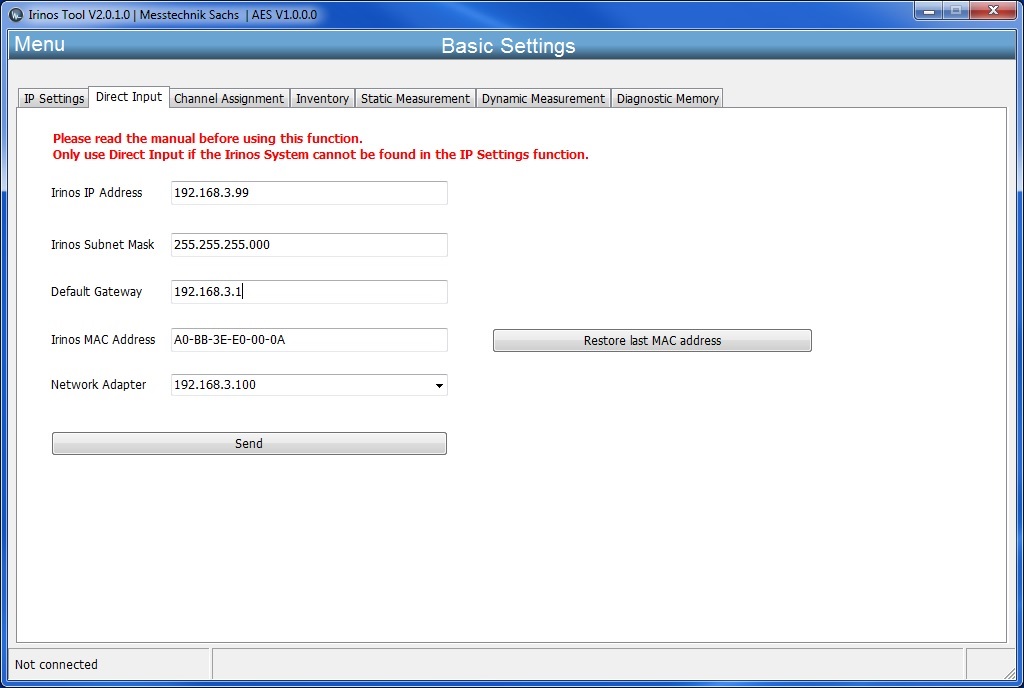The Direct Input function is not needed for normal operation. It can be used to specify IP setting directly, without picking the Irinos box from the main window list. Moreover, it requires the user to specify IP address and MAC address accurately and, if more than one, select the network adapter the Irinos box is connected to.
This function is intended for cases, where an Irinos box is not showing up in the main window although connected to the computers network adapters. This might be the case when it has been configured with an IP address which is not part of the subnet of the network adapter.
If so, the box can be reconfigured by directly entering the desired IP address and the MAC address of the box. If several network adapters are present, the appropriate network adapter needs to be selected as well.
It is possible to retrieve the last MAC address used for configuring the IP settings of a box. This is done by the “Restore last MAC address” button
By pressing the send button the IP settings are broadcasted to the network attached to the selected network adapter. If there is an Irinos box listening to the given MAC address, it is going to alter its IP address to the one specified, and performs a reset. Once it has recovered from reset, and the new IP address is part of the subnet, it is displayed in the main window again, upon pressing the update button.